Technical support
If you have a query about how to use or configure Read-a-Card, we are here to help. We suggest that you check the points below before getting in touch:
Please check that your edition of Read-a-Card is up-to-date
If Read-a-Card doesn’t perform as you would expect, please first check that you are running the latest edition of Read-a-Card, by clicking on the ‘About’ tab then clicking on the ‘Check for updates’ link.
For more details, or to manually check the current version and download the latest Read-a-Card, please go to our software updates page.
![]() Latest version release notes
Latest version release notes
Please check the user guide and other documentation
The user guide for your edition of Read-a-Card can be called up by clicking on the ‘Help’ button on the bottom left hand corner of the Read-a-Card screen. It is also on the CD or USB media supplied with the package, and the latest version is also available here:
![]() Download the Read-a-Card User Guide (PDF)
Download the Read-a-Card User Guide (PDF)
![]() Browse the Read-a-Card User Guide
Browse the Read-a-Card User Guide
Please check compatibility with your reader and/or types of card
Read-a-Card works with many contactless readers and we are continually testing and expanding the range of manufacturers and models supported. For more information on compatibility, please go to the Read-a-Card compatibility page.
Please consult the list of Frequently Asked Questions
To check if your question has already been answered, please go to the Read-a-Card FAQ page.
To learn more about different methods of licensing, please go to the Read-a-Card license options page.
Developer resources
If you are wanting to integrate card reading functionality into your own software application, web page, kiosk application or similar, then the latest developer guide is available here:
![]() Download the Read-a-Card Developer Guide
Download the Read-a-Card Developer Guide
![]() Windows developer source code example for the Read-a-Card Messaging API (MFC)
Windows developer source code example for the Read-a-Card Messaging API (MFC)
![]() Windows developer source code example for the Read-a-Card Messaging API (VB.NET)
Windows developer source code example for the Read-a-Card Messaging API (VB.NET)
If you still need help, please get in touch
To find out how you can contact our tech support team, please contact Read-a-Card support.